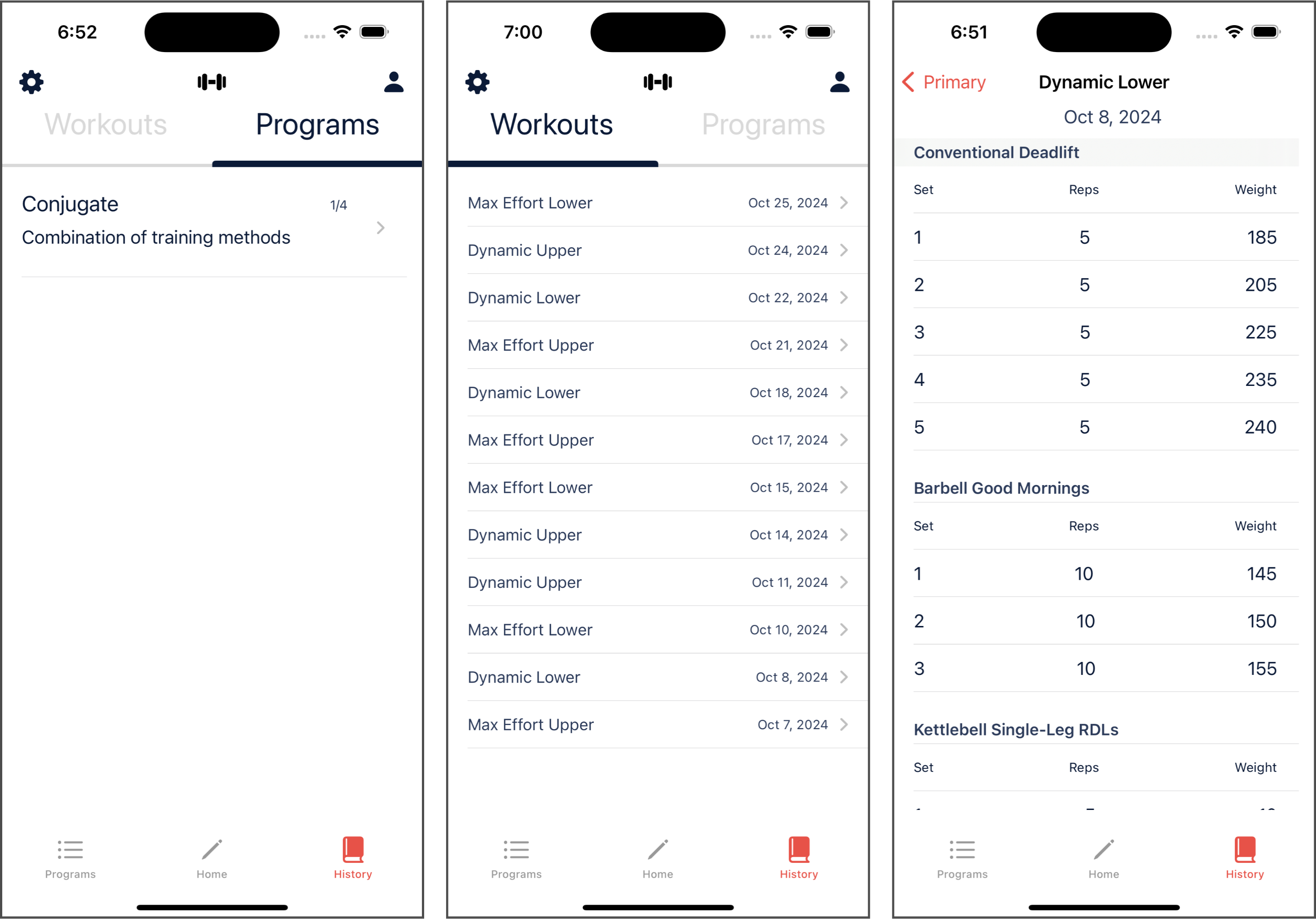Apex Training
10/14/24
Swift, SwiftUI, Google Firebase
SwiftUI application with Google Firebase for managing weight training programs
This project was built to help me create and modify reusable weight training programs. This version uses Google Firebase and SwiftUI. It’s the first working version of the app and has been improved upon in Apex Movement.
Sign In
The user has the option of signing up with a name, email and password or with a gmail account (left). If they already have an account they can sign in (right)
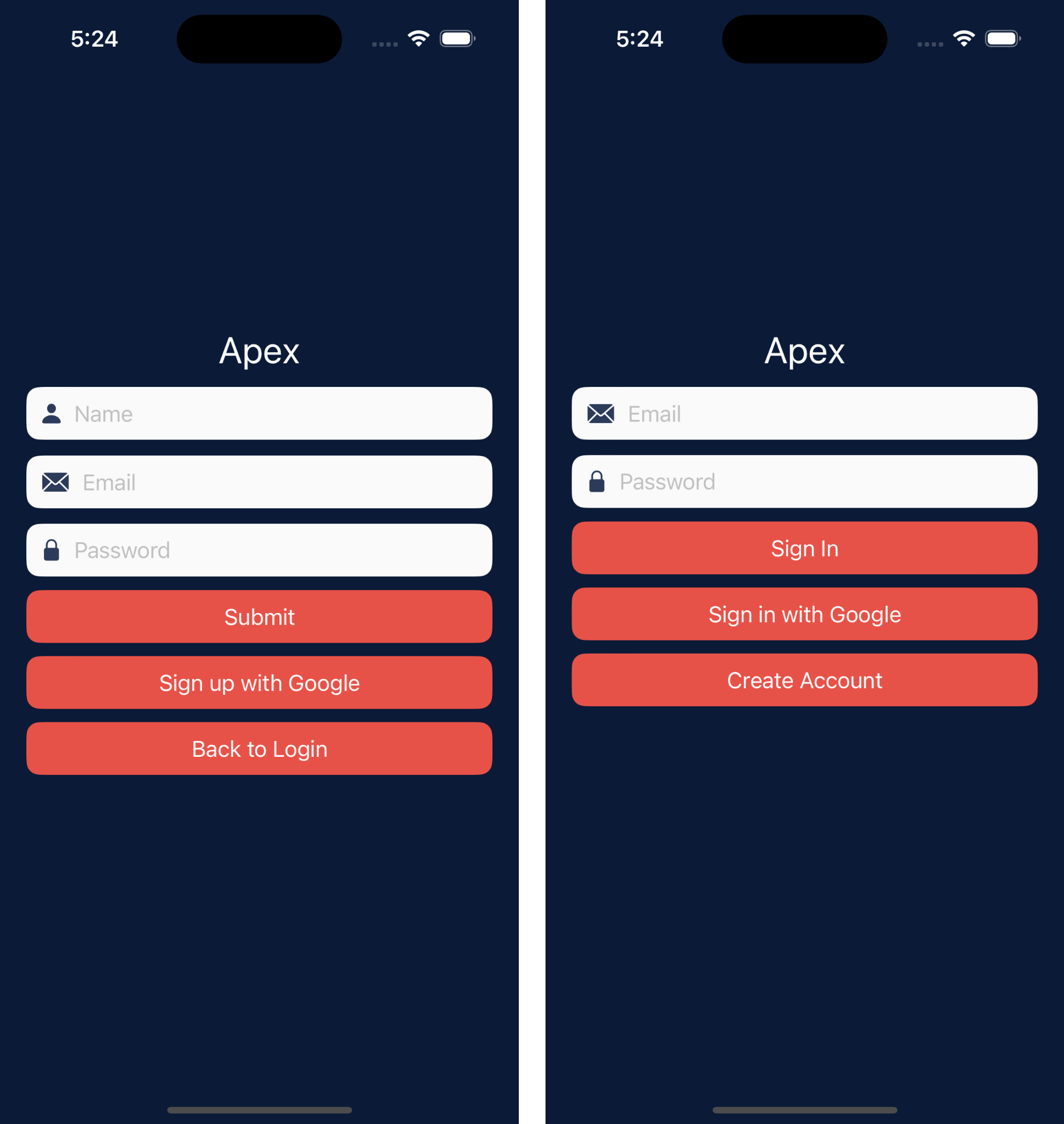
Template Tab
Multiple programs can be created and modified in the templates tab (left). Selecting a program navigates to display more details, including the list of workouts (middle). Each workout can be edited for exercise and set details. Once a program has been completed, a summary can be viewed with the option to begin from the home tab (right)
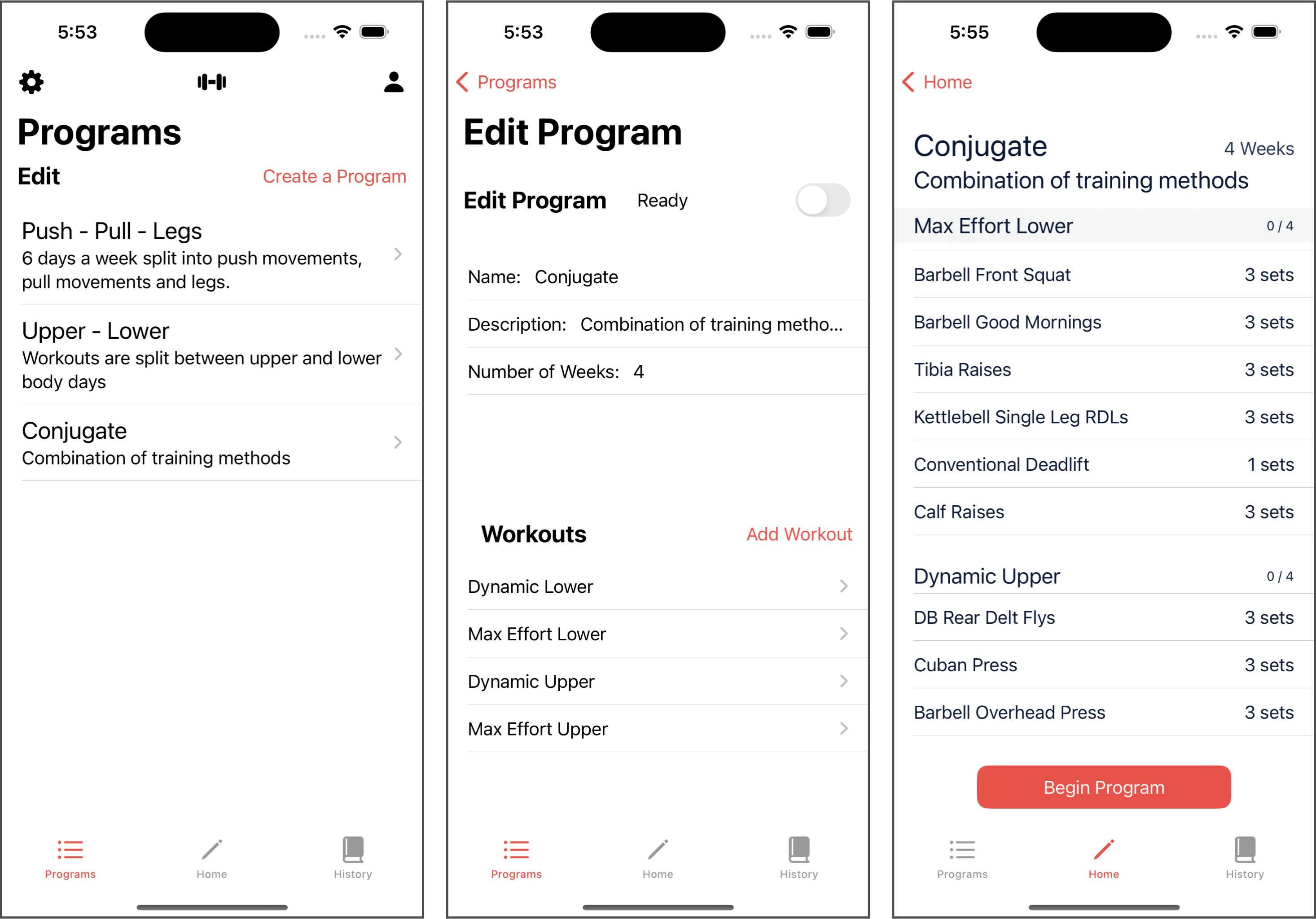
Home Tab
The current program can be viewed on a sheet containing all the workouts in the program (left). After a workout has been selected, the exercises are available to the user on the home tab (center). The exsercises are grouped by status. Tapping on an exercise brings the user to the set view (right). Here, the weight performed for the set is entered. The completed weights for each set along with the number of reps performed can be edited after submission.
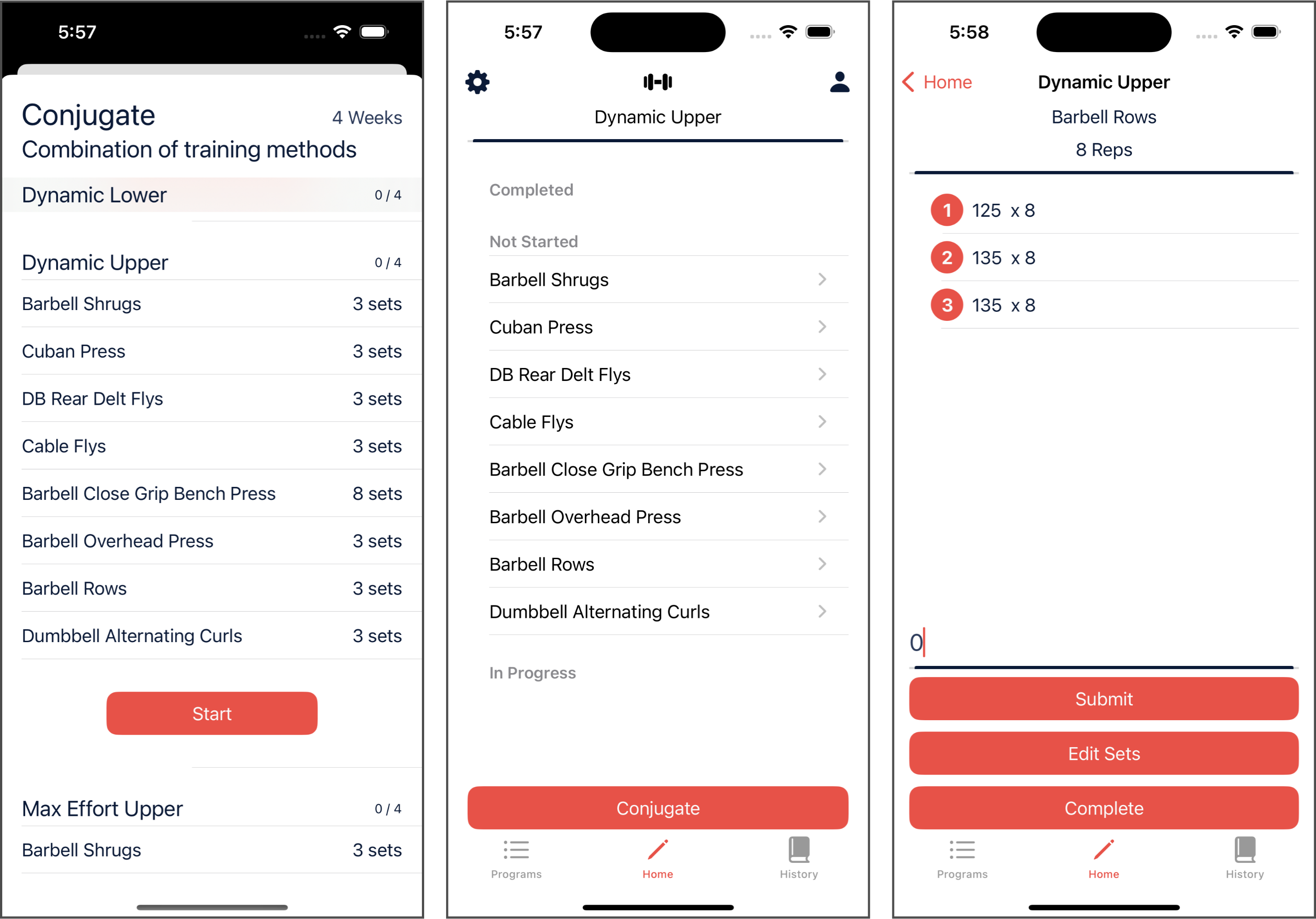
History Tab
The completed program information can be reviewed from the list on the programs page (left). The recent workouts can be viewed from the workouts page (middle). Both workout lists are displayed similarly and navigate to the workout summary with the exercise and set data (right).